We will now create Jobs,Grades,Grade Rate and Positions.
Job:
Navigation: HRMS Manager>Work Structure>Job>Description
To add values in Evaluation we need to enter values in Lookups: EVAL_SYSTEM and EVAL_SYSTEM_MEAS
Evaluation DFF: Additional Evaluation Details.
Grade:
Navigation: HRMS Manager>Work Structure>Grade>Description
Grade Rate: Used to set the Minimum and Maximum value for each Grades in the Organization.
Navigation: HRMS Manager>Work Structure>Grade Rate>Description
Positions:
Job:
Navigation: HRMS Manager>Work Structure>Job>Description
To add values in Evaluation we need to enter values in Lookups: EVAL_SYSTEM and EVAL_SYSTEM_MEAS
Evaluation DFF: Additional Evaluation Details.
Grade:
Navigation: HRMS Manager>Work Structure>Grade>Description
Grade Rate: Used to set the Minimum and Maximum value for each Grades in the Organization.
Navigation: HRMS Manager>Work Structure>Grade Rate>Description
Positions:
Position Types:
Single Incumbent: Can
associate only 1 person like CEO,CFO,CIO of the company
Shared: Defines
how many people are going to share a position
Pooled: One
position can be used by multiple people.
None: No
rules are applied
Full Time Equivalent (FTE) :It is the
maximum limit a position can have in an organization. eg. – an organization can
has only 1 CEO so FTE = 1 and Headcount = 1.Their can be 3 shifts for a single position like Manager so FTE = 1 and
Headcount = 3.
Headcount: The
maximum number of people who can share a position.



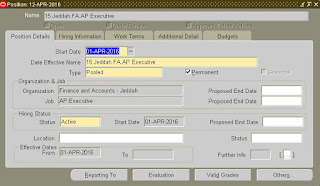

Thanks mate. I am really impressed with your writing talents and also with the layout on your weblog. Appreciate, Is this a paid subject matter or did you customize it yourself? Either way keep up the nice quality writing, it is rare to peer a nice weblog like this one nowadays. Thank you, check also event marketing and sponsorship prospectus template
ReplyDelete