First step in Oracle to do the Organization Setup but before this we need to create Locations.
Navigation: HRMS Manager>Work Structures>Location
Scope: Global if we want to use the same location across multiple Business Groups.We also need to set profile HR:Cross Business Group for this case.
Local if we want to use within a single Business Group.
Create the required number of locations depending on the requirement.
Now, we will create a Business Group.
Navigation: HRMS Manager>Work Structure>Organization>Description
For Business Group we need to select the Organization Classification as 'Business Group' and enable it.Click on Others and enter Additional Information as required.
Attach the KFF's created in Business Group Information.
HR Organization classification is used if we want to create employees under this Organization.
Other classifications are Registered Company,GRE/Legal Entity etc, We can create our own Organization Classification by extending values in ORG_CLASS lookup in Other Application Utilities.
Now, we need to enable below profiles for this Responsibility:
HR: Security Type: Park Business Group
HR: Business Group: Park Business Group
Navigation: HRMS Manager>Work Structures>Location
Scope: Global if we want to use the same location across multiple Business Groups.We also need to set profile HR:Cross Business Group for this case.
Local if we want to use within a single Business Group.
Create the required number of locations depending on the requirement.
Now, we will create a Business Group.
Navigation: HRMS Manager>Work Structure>Organization>Description
For Business Group we need to select the Organization Classification as 'Business Group' and enable it.Click on Others and enter Additional Information as required.
Attach the KFF's created in Business Group Information.
HR Organization classification is used if we want to create employees under this Organization.
Other classifications are Registered Company,GRE/Legal Entity etc, We can create our own Organization Classification by extending values in ORG_CLASS lookup in Other Application Utilities.
Now, we need to enable below profiles for this Responsibility:
HR: Security Type: Park Business Group
HR: Business Group: Park Business Group


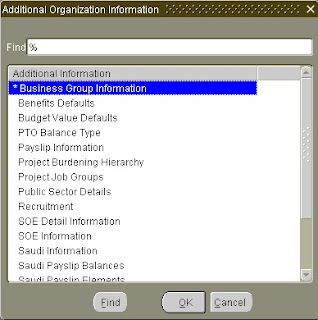

No comments:
Post a Comment